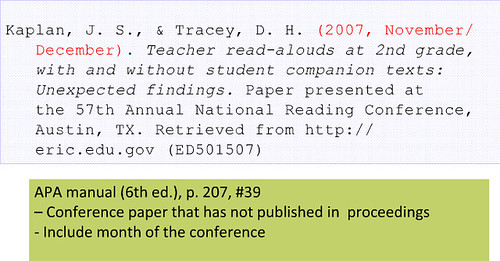
所以conference proceeding的書目應該看起來向上面這樣,conference proceeding像下面這樣 (字應該是黑色的):
EndNote雖然好用,但APA style裡的conference proceeding格式卻一直有問題,從EndNote X1 到EndNote X3也不見更改。最近APA 6th問世,問題依舊。如果在你的文章裡需要引conference proceeding,又需要遵循APA格式,那就需要動手修改一下。
在修改前講一下conference proceeding 與 conference paper的區別。Conference proceeding 表示有會議論文集,conference paper是去conference報告,但沒有收入論文集/或沒有論文集。
有個線上網站做得不錯,有video tutorial讓你了解APA各種格式。
http://www.nova.edu/library/dils/lessons/apa/
關於 Conference paper的在這:
http://www.nova.edu/library/help/video/apa/apa_advanced/unpub_conf_paper/index.htm
關於 Conference proceedings在這:
http://citesource.trincoll.edu/apa/index.html
PDF在這:http://citesource.trincoll.edu/apa/apaconference_000.pdf
怕大家懶得看,conference paper像這樣 (沒有紅色):
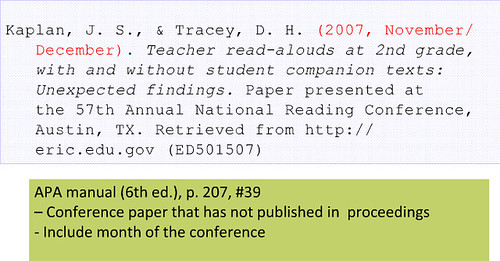
所以conference proceeding的書目應該看起來向上面這樣,conference proceeding像下面這樣 (字應該是黑色的):
可是在EndNote顯示,會像下面這樣:
理論上conferene proceeding要有像book section一樣的格式,在title之後,應該要是 :
In 編者 (Ed.), 書名 (頁數)
可是EndNote的是Paper presented in 會議名。
如果要正確引用的話,就要做點修改。在EndNote裡,edit-output styles, 然後選APA 6th 或是APA 5th。

選左邊的template。右邊有conference proceedings.
我自己是把原本的格式改成這樣:
Author. (|Year of Conference|, Date|). Title|. In Editor (Ed.),| Series Title| (pp. Pages|). Conference Location|: Publisher|.
Conference name我還是留著,有時候會想要紀錄一下這到底是哪個研討會的。所以書名就只好放到series title。另外,因為沒有原本欄位沒有city,出版社的地點就只好借用conference location了。
最後記得存起來就行了。
標籤: 文獻管理